One of the most challenging aspects of cloud-hosted applications and data is achieving your desired outcome without being shocked by your bill at the end of the month. Balancing the needs of your business and your proverbial checkbook is not an easy thing. In fact, an entire practice called FinOps – a portmanteau of finance and DevOps – was born just to address this, bringing together business and technical teams to collaborate on efficient and optimized spending, particularly in the cloud.
One area where this is of particular importance is cloud backup. We’re dealing with copies of large data sets that are often stored for lengthy periods of time, and all of these consume pay-for-what-you-use compute, storage and networking resources. So, what are some best practices when it comes to cloud backup to meet required service level agreements (SLAs) like RTOs, RPOs and retention without breaking the bank?
Right-Sizing
All cloud providers offer a wide selection of instance/virtual machine (VM) types to fit different use cases and strike different balances between CPU, memory, storage and networking. All these functions are critical to backup processes, but no two organizations’ backup and recovery needs are alike. Being thoughtful about the instance sizes you run your cloud backup appliance on will help you serve the size of your environment appropriately without wasting resources and money. Veeam has resources available to help you out here for AWS, Azure and Google Cloud.
Categorizing Workloads
Different workloads and data sets have different degrees of criticality to your business, which also means different data protection requirements. A one-size-fits-all approach will almost certainly cause unmet SLAs and/or overspending. Instead, categorize your production based on criticality and regulatory requirements and apply the necessary resources that address frequency, performance, locality, storage and retention. Better yet, build policies based on tags that automatically allocate the right degree of protection whenever a workload comes online or changes. See this example:
Tiering
No tiers bring tears (at least expense-wise). Native snapshotting is the first line of defense when it comes to cloud backup due to ease-of-use and performance. However, volume snapshots are among the most expensive, which means out-of-control backup costs when the average organization retains 78% of their cloud backup data for more than six months and 50% of their cloud backup data for more than a year.
Here’s a cost comparison of a 100 GB Amazon EC2 instance with a two-year retention requirement between snapshots alone and a tiered approach where data is tiered to Amazon S3 after a month, S3 Glacier after six months and S3 Glacier Deep Archive after a year. Data stored on Amazon S3 storage classes are image-based backups with .2X compression.
Proactive Forecasting
There are a lot of resources out there to help you understand cloud costs based on your business needs like the AWS Pricing Calculator and Azure Pricing Calculator. Cloud providers are incredibly transparent about their pricing and often strive to help you drive the best value for your business. One area where this can become a little muddy, however, is with backup. Veeam’s solutions for AWS, Azure and Google Cloud all come with proactive backup cost calculators built directly into the policy creator to help you get an understanding of what that policy is likely to cost you monthly, which helps avoid bill shock. It also breaks down the total cost into subcomponents like snapshots, backups, replicas, archives, traffic and API calls so if tweaks do need to be made, you’re already in the right place to make those changes.
Day 2 Operations
Once you’ve taken control of your costs, you need to keep control of them. This is where Day 2 operation feature sets come into play. You’re now over the hurdle of deployment, but this is no time to take your eye off the financial ball since cloud creep is real. Remain focused on not just maintaining, but continually optimizing operations as your environment evolves and grows. Monitoring toolsets is critical, but the process isn’t always straightforward, especially in the hybrid-/multi-cloud world we live in. Be sure to use solutions that can span the breadth of all your environments and make your life easier by centralizing management, monitoring and governance into a single location.
Wrap Up
Veeam Data Platform is the industry-leading Modern Data Protection solution to help you protect, secure and manage all your data across your hybrid-/multi-cloud environment. Whether you’re sending backups of on-premises workloads to the cloud or protecting cloud-hosted IaaS, PaaS and SaaS data, Veeam can help you do it all easily from a single platform. Comprehensive cost optimization capabilities that are built-in throughout can help you take and keep control of your cloud expenses without sacrificing your degree of protection or how quickly you can recover. Who wants to be the guy or gal who can’t keep their business running because they were penny wise and pound foolish?
Reference

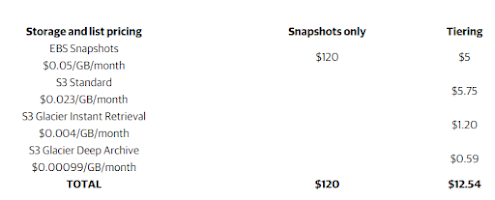




Comments
Post a Comment